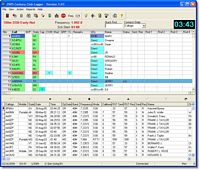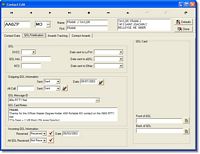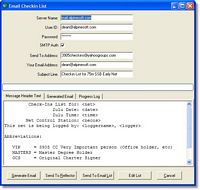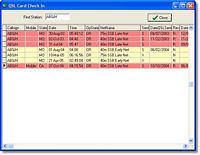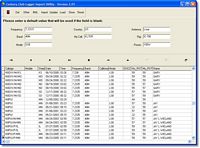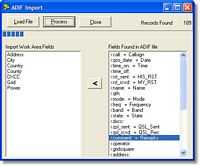|
|
Century Club Logger Version 5.06.07
Comprenensive Logging software designed for 3905ccn Nets
As of August 15, 2016 the Century Club logger software is now free.
Premier logging software designed for the 3905
Century Club Worked all states (WAS) and DX awards net, 3905ccn amateur radio logging software
Century Club Logger is for any individual whether they are a
Net Control Station or just a user checking into any of the 3905 Century
Club worked all states (WAS) and DX AwardsNets who needs to maintain accurate records about all aspects of particular net.
Here is a short list of Features, Advantages, and benefits
why Century Club Logger is the best logging software for the Century Club.
Here are instructions on
how to setup and configure Century Club Logger including setup for Windows 7 and above.
Century Club Logger includes the following:
 Comprehensive Contact Management Comprehensive Contact Management Excellent tool for Net Control Stations (NCS) Excellent tool for Net Control Stations (NCS) Interfaces with FCC data bases Interfaces with FCC data bases Import check in data from Email Reflector Import check in data from Email Reflector Interactive Monitoring of Century Club Worked All states (WAS) and DX Awards Nets Interactive Monitoring of Century Club Worked All states (WAS) and DX Awards Nets Email check in list to Reflector or Email lists (with SSL/TLS support) Email check in list to Reflector or Email lists (with SSL/TLS support) QSL Buro support QSL Buro support Club Officers/Master holders Club Officers/Master holders Century Club Award Membership award history included. Century Club Award Membership award history included. QSL card and label generation QSL card and label generation Comprehensive Report management. All reports are customizable by the user. Comprehensive Report management. All reports are customizable by the user. Century Club Award Generation. Century Club Award Generation. Complete FCC database included. Complete FCC database included. Complete Canadian RAC database included. Complete Canadian RAC database included. QRZ.COM lookup support. QRZ.COM lookup support. Fully customizable Fully customizable Easy to use 'point and click' Windows 32Bit interface Easy to use 'point and click' Windows 32Bit interface  Intelligent fields correct common entry mistakes Intelligent fields correct common entry mistakes  Designed for quick entry using keyboard and shortcuts Designed for quick entry using keyboard and shortcuts  Field wizards help you to enter the correct information Field wizards help you to enter the correct information  Store contact information for stations to recall later on Store contact information for stations to recall later on Record stations address, comments Record stations address, comments Download updates from the FCC and Buro Managers Download updates from the FCC and Buro Managers Quick database storage, instantly records contacts Quick database storage, instantly records contacts ADIF Log inport/export including Logbook of the World ADIF Log inport/export including Logbook of the World Conversion from other Logging programs (BML, etc) Conversion from other Logging programs (BML, etc) Over 200 pages of documentation Over 200 pages of documentation
 View the Getting Started Guide View the Getting Started Guide
 View the Full Manual View the Full Manual
Charles raider KB0BSJ has been hard at work creating videos for the logger. If you like them send him a note.
How-To Create Address Labels for Directs
How-To Filter Contacts
Report Builder Primer.mp4
How-To Use the Built In QSL Card Printing Feature
It would be very difficult to be an NCS without your program. It is a great asset.
Bob, KC1AU
I started operating on the 3905 CCN 40 and 75 meter phone nets in May of
2005. It was not long before I discovered a great tool for keeping track
of my contacts on the net. That tool was the 3905 Century Club Logger.
Dean has created a great utilitarian piece of software to maintain your QSL
records and print QSL cards for contacts made on the 3905 nets. This saves
a lot of time. The features found in the CC Logger are indispensable when
operating on the CC Nets.
Gary Stebbins
KC9GGV
Fort Wayne, IN
The CCLogger program makes it for me! Even if I'm late for a net, I can see
a complete list (if the net's being logged), you can see at a glance who
you've worked and when you worked them, and the effort it saves me in keeping up
with my cards is invaluable. Thanks Dean and everyone else involved in
bringing this tremendous work saver to the group!
Mac/RUG
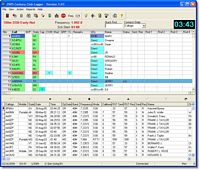 |
The primary functions of the program are to record all of the checkins
for a particular net and then to work as many contacts that you have not
worked before. When a station checkins you enter the callsign, the state they
are located in and if they are portable or mobile. After entering this
information the program visually tells you that either you have worked this
station in this combination or not work the station. If the station is green
then you have not worked it. It is this basic function that is the foundation
of the program. Many, many additional features are included that will help
you with the contact.
After a station is recorded the program will display additional information
for you including indicators for state capital, Original Charter Signer,
Master Degree holder, officer, if a station is running QRP and if so the
power level, or if the station is a YL. It will also look up the call in the
FCC data base and show you the stations name address city and state,
determine if the station is good in the buro by looking up the station in the
supplied BURO database.
If you decide to work a station the program will prompt you to provide both
of the Signal reports (RST) and then add a record to the Contacts data base.
The contacts database is the respository of all of the contacts you have made.
After the contact is made the program will make the checkin that you have
made the contact.
|

|
Contacts can be manually be entered into the Contacts data base by using
the contacts edit screen. Using this screen you may also add additional
information to the contact as needed. Specifically this is where you customize
the QSL card information.
|
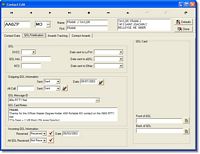
|
All aspects of QSL card management are included.
|
 |
The Award edit screen can be used to assign contacts to specific awards.
|
 |
With version 3.00 we have added the ability for realtime monotoring monitoring of nets.
When a station becomes a logger for a specific net then any other station may monitor
the check-in list in real time mode. When the logger makes changes then everyone
gets those changes in his/her check in list.
|

|
We have even included a new Browser utility that will allow you view all of the
nets that are currently being monotored. By using this stand alone utility you
you can print out a check in sheet of any net in progress.
|
|
Starting with version 4, registered users may sign up for DX Notifications. If you
have signed up for this service and a DX station has checked in to one of the
nets that is being logged by some one you will receive an email notifying you
of this event.
|
 |
In order to get things started with the Logger you must first get a net started
as either the Net Control, or as a checked in station. When you start a net
you are presented with a screen where defaults are set for the current net.
Information about your station, the Net Control station, where you are located
including multiple state lines, and information that will be printed on your
QSL cards.
|

|
There are really no differences in using the program to just work stations
or use it to run the net. All of the functions are the same. There are special
lookup functions to find station is specific states or finding a station with
minimal information. You may keep a running record of what station worked
another for up to 10 rounds.
|

|
Also included is a option to dispaly the standard Century Club Net Preamble
and Net Reminders scripts directly from the program. When displayed they care
customized to include information about the net in process.
|
 |
A Net Control station may utilize the Net Logging features and log his/her
checkins to our central server for other stations to monitor while a net
is in progress. For the stration that is checking in what this means is that
he/she can sit back and watch his own screen as the station that is logging
processes checkins.
|
 |
Included with the software is a current copy of the entire amateur FCC call
data base. Also included is the license file from Canada. This data base is
used throughout the program to display individual data such as name and address,
city state, and zip code. This is used to initially determine if a contact is
on a state capital, and also can ber used to create address labels.
From time to time updated databases will be uploaded and available on
the Alpine Software Download page. Simply download the updated files and
install them into your current Century Club Logger directory. After installed
run the FCC Re-Synchronize function to apply any personalized changes, such as
first name.
The program also support downloading either the full FCC database or the
daily FCC updates from the FCC web site. With this feature you can keep
your FCC data always up to date.
|
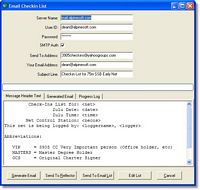
|
As an option you may use the program to email the current list of checkin
to a email reflector or to a email list provided by the Century Club. You
have complete control of the format of the message text.
A easy to use interface also allows you to import a checkin list from either
email or the reflector and supports many different fromats.
|
 |
Using the QSL/Email assistant you can send emails to stations that have not
sent you a QSL card.
|
One of the important benefits of the Century Club Worked All States (WAS) and DX Awards nets are it's FREE QSL buro's
that any station can use to process their QSL cards. For more information
please check out The Century Club Worked All States (WAS) and DX Awards Nets Web Site
The buro works by first sending envelopes to the buro and then when you work
stations you send all of your cards to the buro. The buro then sorts the cards
and send back to you using one of the supplied envelopes your cards. If you
send a card to the buro that is not good the buro manager will return it to
you at which time you will have to get it to the station using another means
like the US Post Office.
When you make a contact the Century Club Logger will search the BURO data base
and if that station is not fopund will mark the contact as a DIRECT contact.
When you use the QSL printing features these cards will be marked so you can
set them aside for manual distribution. The other cards can then be sent
to the BURO.
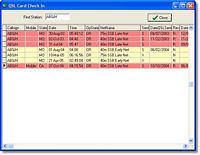
|
This program originally started out as a program to only print out QSL cards
and assist in keeping track of what cards were sent and received. Using the
QSL management functions of the program you complete and personal messages
for the contact and run the generation process. It will only generate QSL
cards or labels for any contact that has not been previously been generated.
When conplete it will mark all contacts for which QSL cards were generated
with a sent status and record the current date.
As you receive QSL cards a simple lookup screen can be used and simple mouse
clicks to record that a card has been received and the date received. There
are also some standard reports used to track QSL cards not received.
|
Ising the included Report Generator you may design your own QSL cards to your
exact format. Using the many fields in the databases you can all but automate
your qsl process.
Sample Generated Cards






|
A number of standard reports are provided to assist you in managing your
contact data. All of the supplied reports can be modified to meet your own
specific needs. From time to time we will make additional reports available
on our web site that can be downloaded and loaded into the N7XG
Logger program.
|
Sample Reports
 Alphabet Award Alphabet Award
 Call Area Summary Call Area Summary
 Callsign Report Callsign Report
 K7OPQ 4/up QSL Cards K7OPQ 4/up QSL Cards
 KL7OR 4/up QSL Cards KL7OR 4/up QSL Cards
 KL7OR 4/up QSL Cards KL7OR 4/up QSL Cards
 KL7OR 4/up QSL Cards KL7OR 4/up QSL Cards
 KL7OR 4/up QSL Cards KL7OR 4/up QSL Cards
 KL7OR 4/up QSL Cards KL7OR 4/up QSL Cards
 Station Logbook Station Logbook
 Numbers Racket Award Numbers Racket Award
 QSL Incomming Summary QSL Incomming Summary
 QSL Labels QSL Labels
 QSL Outgoing Summary QSL Outgoing Summary
 QSL Pending Report QSL Pending Report
 State Summary State Summary
 States Worked Report States Worked Report
 VIP/Officer Report VIP/Officer Report
 Worked Officers Report Worked Officers Report
 Worked State Capitals Report Worked State Capitals Report
 Worked YL Report Worked YL Report
|
Century Club Award Generation
|

|
You can generate many of the standard Century Club Award Applications ready to
be mailed. These include any of the progressive awards (100, 500, 1,000, 2,000,
etc.), Bakers Dozen, Nomad, VIP/Officer, and the Nite Owl on all modes and bands.
|
Sample Awards
 Alphabet Award Alphabet Award
 Numbers Racket Award Numbers Racket Award
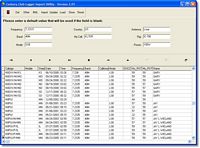
|
The program provides an easy to use method to import any existing contact
data you may have from another logging program or file using the standard
ADIF file format. For example if you have LOGEQF you may export the data
to ADIF and directly import that contact data into the Century Club Logger.
If you are using Microsoft Excel to keep track of your contacts you may
import that data as well. A easy to wizard will guide you through the steps.
|
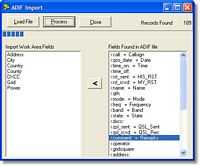
|
Contact data may be imported from other logging programs using the ADIF import
functions of the LogImport utility.
|

|
If you need to export your contact to other logging programs or to the ARRL
Log Book of The World a friendly interface will allow you to export the data
exactlyt to your needs.
|
Contact data may also be exported to a number of external formats including
Microsoft Word or Excel, HTML, dbase, plus many more.
And finally where would a program like this one be without a backup/restore
function. Our Backup/Restore program is a seperate program designed to backup
all data except the FCC data to a different location such as a CD rom or ZIP
drive. Frequent backups will insure that if you have a computer system failure
you will be able to recover your data. The restore function can restore any
backed up data.
|
Century Club Logger Browser
|

|
A seperate utility provided with the Logger and also is available as a stand alone application
is the Century Club Logger Browser. This little utility can be used to browse the current days
nets and provides all the necessary Net information including a list of who is checked
into each net. The stand alone version can be dowloaded
here.
|
|
Changes Version 5.04.01 (8/27/2019)
|
- Instant QSL.
- This is an optional feature that allows QSL cards to be sent to other stations within minutes via email of the contact thus reducing the workload on the QSL bureau managers. This will also reduce the cost of sending cards to direct stations.
- Implemented using qrz.com xml support to retrieve email addresses.
- Allows Second request cards to also be sent. Second reminders is just another way to tell someone that you have not received a card from them.
- Optionally contacts can be marked as sent.
- In support of Instant QSL screen there have been a number of screens added and changes to others. A guide has also been created for installing and configuring the free PDFCreator software
- In testing we are seeing a higher return rate on direct QSL stations sending back cards via email, Long term this could reduce some of the workload by our bureau managers..
- Single Print QSL cards
- New feature to print a single QSL card from your log
- Added support for High-Point, Low-Point, and Tri-Point awards. This includes tracking when you were either operating in these locations or you were working a station in these locations. Also added and as special keywords in the outgoing QSL message field.
- Major update to the Station Configuration screen that now includes all attributes about your station and location. This is especially important to our mobile and portable stations.
- Display country name in the remarks field for DX stations.
- Display "New to CCN Nets" for new stations not seen before. This feature will give NCS stations an heads up on new stations.
- Fixed a minor problem with the Email QSL screen not closing properly during a net.
- Now loading the 3 blocks of texts for the 2nd QSL request option
- Added new and missing (Canada) National Parks.
- Net Control stations using Century Club Logger will quickly determine if a station is either new to our news or if not a member a quick visualization of how many Century Club nets they have checked into.
|
Changes Version 5.03.03 (6/7/2018)
|
- Corrected a problem with the windows close button (upper right corner) where is was not sending the DX log to WB5FDP
- Changed the DX Mailbox email address
- Corrected a problem on the Record Checkin screen was not resetting the checkin line correctly. Now resets the round cell to blank when the Cancel key is pressed.
- On the Email QSL Request screen updated the upper right close button to reset filter controls use and restores to current status.
- Added highlighting in the rounds call when a station is a No Answer (NA) This will be dark green
- When a station checks out the round 2 column will mark the approximate time this occurred.
- Fixed a issue where Sch Time at the top of the main screen was not being filled in
- Added a new 10 minute countdown timer to the main screen. Clicking on this black box will reset the timer back to 0 minutes.
- The net script files are now loaded from the Net Preamble/Reminders screen when they are selected. Removed the manual process of updating from the Download Updates Screen.
- Fixed Rodeo timer that was giving an error after 99 seconds.
- If a net is being "logged" and a direct station checks in the QSL field will be "Direct -nn" where nn is the number of times a station has checked in. This enhancement will be useful for NCS stations to see if a station is new to the club.
- Added ctrl+e to set a station as a relay station (in remarks).
- Added ctrl-k to set a station correctly in a National Park This should help with getting correctly spelled names.
- Implementation of real time chat (also known as instant messaging). With feature chatrooms have been setup for each net plus there is a general chat room. Also the ability to send private messages.
- Any station that has received the roadrunner award will be marked "Roadrunner" in the remarks column.
- For any non United States, Canada, Hawaii the country name will be placed into the remarks field
|
Changes Version 5.03.02 (1/27/2018)
|
-
In the previous version a station with less than $.70 in funds and less than 1 envelope was marked direct in the checkin list. This change will show GIB but the cell will be marked red to indicate no funds or envelopes in the bureau.
|
Changes Version 5.03.00 (6/26/2017)
|
-
Version 5.03.00 (6/26/2017)
-
Updated the Bakers Dozen award selector and Award application
-
Updated the Nite Owl award selector and Award application
-
Added new DX Award Selector and Award application
-
Added new Chain Award Selector and Award application
-
Added new National Parks Tourist Award Selector and Award application
-
Added new National Parks Tourist Award Selector and Award application
-
Added new Quarter Master Award Selector and Award application
-
Added new screen to view your submitted awards
-
Added new Worked All States selector that will select and generate the following applications:
-
Worked All States
Worked All State Capitals
Worked All State Same State
Worked All State YL
Worked All State 2 Letter Calls
Worked All State CW
Worked All State QRP
Worked All State Mobile
-
Added new function key F9 for stations logging nets to allow them to select checkin options including correct spelling names for National Parks, Tri-points, High Points, etc.
-
Corrected problem on the download updated screen when there are duplicate call signs in the FCC/RAC database.
-
On the QSL Verification tab on the Contacts Edit screen added a new button “S” that can be used to manually mark a contact as being send using the current day.
-
Corrected an issue when entering a blank callsign.
-
Added a new option on the System Option screen to allow the setting of the look and feel of the checkin grid.
-
On any checkin line you can press the CTRL + I to display the member screen. This is useful to findout how many envelopes or funds a station has in the bureau plus other information about members.
|
Changes Version 5.02.06b (6/26/2017)
|
-
Fixed a problem with a WP3 station that lives in NC and being checked in as DX
-
Updated the Download Updates to use the new servers hosted by WB5FDP
-
Minor reformatting to the Edit screen Awards tab.
|
Changes Version 5.02.06 (4/17/2017)
|
-
Made a number of changes to support the requirements of exporting contacts to
eQSL, specifically a new eQSL message field. Please read the Maintaining
Contacts document to view the steps necessary to both implement eQSL and
updating your contacts with this new message field.
-
Updated the Monitor net screen that will now show a net that is either
closed or outdated in RED. Out dated means that it has been more than 5
minutes since the logging station updated the checkin list.
|
Changes Version 5.02.05 (10/6/2016)
|
- Made a number of changes to the check-in grid. The biggest was to change the
font from Sans Serif to Arial bold. This should help folks (my self included)
in reading the checkins. Also removed some of the clutter on the right hand side.
- Enabled the ability to log and send DX contacts using the "-" option in the
rounds columns. This works for both Logging and Monitoring.
- In processing the Good In the bureau update stations with W2UJ and the 75m manager
that had an amount balance the update will blank out the 75m manager field and
set the amount balance to zero
- Fixed a minor problem where the Net Controllers name from NetLogger was not
showing up properly until he entered his call into the check-in list.
- Corrected an issue where a station that had a call sign change was not showing
correctly on the Awards tab on the Club Members page. i.e. I had KL7OR before
it was changed to N7XG. When you show either of these calls on the Members
screen they both will now show all awards for both calls.
- Fixed an issue with the "Prior Nets History" when an attempt to reload the same
net from the same day issued a message "Duplicate file not loaded".
- Added a new Tool bar item "Big Q" the will display a Quick Checkin screen that
shows items like State Caps, Yl's, DX stations, etc. This screen can used to
quick identify stations checked into a net especially for large nets.
- Corrected an issue where bureau balances were not being cleared out when a
station was removed from the bureau.
- Added copy to clipboard to the Net History screen
- Added a paste from clipboard to the Select/Process Reflector Email screen
- Added UTC date to the UTC clock area on the top right of the main screen
- Added a new status bar on the top right of the main screen. This is the same status bar that ccLogLove displays. Each tick represents one second and this status bar goes from 1 to 10 seconds.
- Updated the States table to include missing Canadian provinces.
|
Changes Version 5.02.04 (8/25/2016)
|
-
Added the ability to mark stations that you cannot hear. If you enter either
11 or NC in the sent column in the check-in grid it will be highlighted in red.
You can also use the F8 key to easily mark a station you cannot hear.
- On the backup reminder screen (when you start the logger program) you can
choose to shutdown the logger and run a backup when a backup is overdue.
- Nite Owl award selector. This new feature will make it much easier to select
and print out the Nite Owl Award.
- Redesign/update of ccLogRemote
- Fixed an issue when either a call was entered as a checkin like VE3/W1ABC or
W1ABC/VE3 and the logger was not correctly looking up the call in either
QRZ or the FCC database and the members table.
- Corrected a problem when a message box got hidden behind the monitor net
screen and the only way to correct was to kill the logger and restart.
If monitoring a NetLogger net, removed un-necessary artifacts in the
Remarks column of the check-in list.
- Added initial support for the new Tri-Point award. If the character
string "Tri-Point" or "Tripoint" is entered in the remarks column and
you work this station the contact will be marked "Tri-Point" or if a station
is checked in 3 or more times as a checkin and you work that station each
logged contact will be marked "Tri-Point: Also added a new report names
"Station Log Book - Tri-Point" that should help you to identify stations
in your log marked "Tri-Point".
|
Changes version 5.02.03 (5/23/2016)
|
- Additional minor fixes to the Log Convert utility
- Under Action menu, new option to View Prior Nets. Currently you may view any net that was logged back to May 2010
- When a net is closed by a station logging the net it may now be restarted within about 20 seconds. Prior to this users has to wait upward of 5 minutes.
- Several small changes to support the NetLogger bridge
- Updated Documentation:
- Installation and Setup Guide
- Log Convert Guide
- Award Guide
- Menus and Navigation
- Getting Started Guide
- Reporting Guide
- Realtime Net Guide
- QSL Processing Guide
- Maintaining Contacts
|
Changes version 5.02.02 (3/28/2016)
|
- Corrected a minor issue when the contacts grid was double clicked and there were no records being displayed incorrectly opening the edit screen in new record mode.
- Updated email to support SSL/TLS
- Moved email settings to System Options screen (Email Options)
- Added fields to the System options screen (QSL 2nd Request) for the headers, body, and signature fields.
- Minor changes to the Email QSL Request screen to add a Subject line field.
- In this version if the logger determines that the outgoing email settings are not set you will not be able to attempt to use the email functions (disabled)
- During logger startup the logger will attempt to write a file into the logger to determine if the files permissions are set correctly. If the user does not have write access then the logger will shutdown.
- Redesigned the ADIF Export screen. Options are now selected from a dropdown list, better use of filters during export, and also added the ability to add /M or /P for mobile or portable stations.
- Added new menu item under the Action menu to allow you to change several of the settings while monitoring a net.
- Bakers Dozen award selector. This new feature will make it much easier to analyze your log, select and print out the Bakers Dozen Award.
- New field in System Options - MyCallArea
- Updating the current bureau managers in the System Options table - Currently KB8UEY and W2UJ
- Update System Options table with correct Area Awards manager as it is defined in officers table.
- Corrected the way the address field in the officers table was being stored.
- Corrected an issue when a contact for PSK-31 was loaded it was not being correctly converted to PSK31 (ADIF convention)
- Discontinued support of converting BMLLog files in the LogConvert utility
|
Changes version 5.02.01 (2/18/2016)
|
- The logger now supports the ability to monitor nets being logged with NetLogger..
- Minor change to improve server security.
- Added a new button to the Download screen to update CCN awards. Also included
is a updated database of all CCN awards issued. These can be viewed on the Members screen, award tab.
- Fixed a minor problem with the Clone contact screen that could put the logger
into a loop resulting in killing the application with task mamager.
|
Changes version 5.01.14 (5/27/2015)
|
- Removed the ability to change the email subject line when sending a checkin list to the reflector.
- Added checkbox to email screen that will append [Final] when checked to denote the final checkin list,
- Removed the ability to change the QSL field in the checkin grid.
- If the live logging station has not completely entered a callsign into the checkin screen the checkin will not be written to the server until they have completed the entry.
- If a station is a Courtesy station the remarks will be updated with "Courtesy"
- If a station is a Courtesy station and ran out of envelopes the remarks will be updated with "Was Courtesy-NoEnv"
- Removed the ability to change a call sign in the checkin cell in the main grid. If the call sign needs to be changed then you MUST clear the row using the "CTRL E" key and start over with the checkin line.
- Fixed a problem when a station has no funds or envelopes and still showing good in the bureau.
- Added a new startup screen that will show your bureau status when you are low on envelopes or funds in either bureau.
- Added a new screen for logger version mis-match. This new screen will allow you to view the change log to see what is changed in the new version.
- As per Section One paragraph 18 of the Club's NCS Guide the reminder for a current Good in the bureau will be set to less than 3 days since your last GIB update.
- All buttons on the Download Updates will be disabled during an operation like Buro Update
- Bureau fields on the members screen are now read only. All buro data is updated by the bureau managers.
- Added a new field to the Monitoring Screen that will allow you to select Fixed, Mobile, or Portable for a club station (if used)
|
Changes version 5.01.13 (2/25/2015)
|
- Minor change to improve server security.
- Added column to the Members screen to show balances in the 75m bureau
|
Changes version 5.01.12 (11/26/2014)
|
- Generation of awards is once again available for use. Please see notes below.
- Added Wild Card Super Wild card features to the progressive awards. When a station is used for a progressive award for "States" a button will be enabled to enter wild card or super wild card information for a contact.
- Added DX frequency to a number of screens including the Start Net and Change Net Frequency Screens. Now everyone will be able to see the DX listening frequency. Note that the Start Net screen has changed.
- When producing any of the Progressive awards there are now edits to check and make sure it is a valid application. Specifically the correct number of states and a tally of the other sections in the award. Applications created with errors will be flagged.
- Added new menu option under the Action menu called "Restart ccLogLive". With this option you can now restart and hopefully reset and logging/server issues. This option is available for both logging and monitoring stations.
- Corrected a problem where the nick name was getting reset from the checkin list even when there was already a nickname in the members table.
- Changed "Club of:" in the checkin remarks field to "Operated by:" when ctrl-b is pressed.
- Fixed minor problem when the Station Configuration was not being reset properly when a net is closed. Now, each time you start a net you must also re-select the correct Station Configuration.
- Fixed a problem when the logger answers 'N' to the question about a state capital and the list sent to the reflector indicates there are caps checked in. This has been fixed.
- Added UTC date to the DX email sent when recording DX signal reports.
- If you are monitoring a net and the logger changes frequency you no longer have to restart the logger.
- When your are in monitoring mode and the logger has either changed the Net Frequency or the DX Listening Frequency a pop-up screen will be displayed indicating the new frequency.
- Added a new feature to remind people logging nets to send emails to the reflector. To enable this go to the System Options page and select the System Options tab. In the middle of the screen enter the time in minutes you wish to be reminded. Note: The countdown will start after the NCS call is entered in the ckeckin list.
- Made some minor corrections to many of the standard reports. New templates will be re-loaded the first time your run this version.
- Updated Backup/Restore to backup all MJF files and all files in the Nets and Temp folders. When complete MJF files will be deleted and all of the files in the Nets and Temp folders will also be deleted.
- 1x1 calls will now be forced to NoCard in the QSL column in checkins.
- Fixed a problem with address being truncated in the FCC database.
- Fixed a problem setting a default file name on the ADIF export screen. The format is now your callsign plus the current date.
|
Changes version 5.01.07 (6/21/2013)
|
- Corrected problem where the LogConvert utility was crashing when trying
to import contacts where the country was "USA"
- Correct a problem with the monitor net function when the logger was
trying to download a partial file. Now when this happens the user will be
prompted to restart the Monitor Net screen.
- Corrected problem where Action / Checkinin List From Server not working.
- Changed the screen that is displayed when someone starts a net and a new
is currently not active.
- When a DX station checks into a net the QSL column will now show ccDX.
|
Changes version 5.01.06 (3/29/2013)
|
- Moved realtime logging to a new secure server
- Updated Saerch screen. You can save searches for later use.
- Updated Members screen to use Bureau Balances
- Corrected the QSL sent/received fields in ADIF export
|
Changes Version 5.01.04 (3/3/2011)
|
- Fixed a problem in displaying the preamble. For any day above 10 it was
displaying something like 15TH call area. This has been corrected to display 5TH
- Changed the Contact edit screen time field to all a better way of entering
time. Now you can enter 0200 and the logger will change it to 02:00, or 023345
will become 02:33:45
- Added bureau information to the email that is sent to the reflector. Note
that stations logging will not use this in building checkin data.
- Added a new script called Announcement. You will be able to download the
latest and greatest in the Load Data Screen, and you will see a new button on
the top of the Preamble screen. This script will be updated from time to time
by WB5FDP and should be read during a net during the checkin process.
- Corrected an issue where stations were incorrectly b eing set to YL.
- If the word relay is entered in the remarks field the color will be changed to yellow
|
Changes Version 5.01.03 (2/23/2011)
|
- Problem fixed in the net schedule file where a person is using 80M for the sideband nets.
- Fixed a problem where the Net Schedules was not being loaded correctly
- Several people reported a problem when shutting down the logger and got an error about not able to write a file, this has been fixed.
- Developing a new set of Station Logbook reports that should be easier for new users to use. Also added a new submenu on the Report menu.
- Added new field in the contacts file to indicate if the call sign is a 1x2 2x1, etc type call (used in one of the new logbook reports)
- Created a new getting started guide for new users.
- If one of the following keywords is entered into the remarks field the color will change to green: Newbie, New, First
- Added 2 new fields to Contacts: Club Trustee, and club of. The club Trustee is the real persho who holds the license, and the Club of is the station operating the club.
- Added a County field to the My QTH table. This field will be saved into the Contacts as contacts are made.
- Corrected an issue with both of the QSL checkin screens where the cursor is now set in the Find station box when first displayed.
- Corrected a problem when a net is started before 24:00 utc (40m early net) and displaying the preamble showed an incorrect call area.
- Created a "Getting Started Guide" aimed at new users.
- Re-build the Logger documentation into 8 smaller documents. Now you can just print the document that interests you. These new documents are:
- Installation and Setup
- Menus and navagation
- Realtime Net
- Maintaining Contacts
- Backup/Restore
- Exporting Data
- LogConvert
- Reporting
- When the Quick Find box at the top of the main screen had something it like a call sign the ADIF export was not exporting correctly. This has been corrected.
- Updated the Download Updates screen to now include the NCS scripts for Premable, Reminders, Halftime, and closing.
- Added missing Award reports
|
Changes Version 5.01.02 (2/1/2011)
|
- Program renamed to Century Club Logger
- Corrected problem with "Merge Log Files" (Empty fields)
- Several minor bug fixes
|
Changes Version 5.01 (12/9/2010)
|
- Added Dictionary Pre-Processor
- Added Bakers Dozen Pro-processor
- Added Dictionary pre-list report
- Added Bakers Dozen pre-list report
- Added Call Area Pre-list report
- Added Progressive Summary report
- Added Dictionary Award
- Added Call area Award
- Added WAS\YL Award
- Added Certificate Hunter Award
- Added Bakers Dozen Award
- Fixed several problems with checkin prelist including DX and Canada stations
- Added a number of new fields to support many of the awards
- Redesigned the Edit/Awards Tracking screen
- Added new screens to support the Dictionary award
- Fixed a problem with Merge Log files
- Added new program options to customize the main Report menu. This us customized in the Program Options screen
- Added new program options for default Award templates
- Fixed several problems with color settings in the checkin list
- Fixed problem with the Officer update not loading all the records
|
Changes Version 5 (5/21/2010)
|
- Completely re-wrote realtime functions. System no longer uses a database server and it now uses the same server where checkin lists are being posted (www.alpinesoft.com)
- The realtime tool bar button has been removed
- The Monitor net screen has been removed
- When a net is started the logger will ask you if you want to log or monitor a net.
- Problems with lost connections have been resolved
- Problems with logger lock ups have been resolved
- Problems with net stopping and either restarting or starting a new net have been resolved
- There is a new look and feel in the checkin area on the main screen.
- You will now have an option to get call sign data from QRZ if you have registered with their service.
- If using QRZ lookups more complete data for DX stations will be retrieved like Full name, address, and country.
- If using QRZ Grid square and county information will be stored with contact
- The realtime browser will not be upgraded with version 5. If you need to see if a net is active please visit the website: http://alpinesoft.com/ccLogNets/index.php
- Century Club Awards data now current
- Only the station that is logging a net can send to the reflector
- When a DX station is checked in the state will be set to DX
- Added QRZ lookup to the members screen. You will be able to save the stations email address, previous call signs, and club stations trustee information in the members table.
- If using QRZ for lookups a check will be made to determine if the station checking in is holding a technician license to determine if it should be marked as /AG.
- If using QRZ for lookups a check will be made to determine if the station checking in is using an expired license.
- Export contact to almost any format, text files, excel, dbase plus many more
- Added Station Configuration file. Now when you start a net you may select a station configuration that matches your environment.
- Rearranged some of the fields on the Edit screen. Also made the time field auto format to hh:mm:ss. If 0100 is entered it will be converted to 01:00:00
- Corrected an old problem with slow access to the server for live logging or monitoring. With this change once either a logging or monitoring event is started the program will not try and start another interval until the current one is finished. During testing I noticed that there were times when the logger was always reading from the server.
- On the Edit screen: F3 key will add a new record; F4 key will post the current record
- Corrected a problem with ADIF export the RST fields were switched around
- Cleaned up the ADIF screen a bit. Progress bar now shows all activity. This was a problem for people that had thousands of contacts.
- Change the behavior in the check in area allowing the enter key (return) to move to the next row in the list. If enter is pressed on the last row a new row will be added. This should help the newbies better understand how checkins work.
- Added National Park drop down to the Awards tab on the edit screen. Also if the System Option “Enable national Park Lookup” is checked the user will be prompted to select a park when the character string “NP” occurs in the remarks column in the checkin area.
- There is now a Close button on the start net screen
- Removed extra spaces in generated QSL Messages
- Fixed problem with county data not being saved properly
- Updated the method for setting your own colors on many of the edit screens. This is a system configuration option.
- Updated the Checkin QSL screen to allow you to uncheck a card. If you double click a line that is yellow it will be set to red and the contact will be updated as being received, if you double click on a line that is red, it will be set to yellow and the contact will look like it has not been checked in.
- If you do not have an internet connection when you start the program all online functions will be disabled including Live Logging, email support, and download updates.
- Redesigned the Code Table screen and made it easier to add new entries. Also you are no longer required to restart the program when making code table changes.
- Removed the extra spaces in the QSL message field.
- Added the ability to down load and update the Country prefix file form www.dxatlas.com. This feature will solve the problem of getting updated country codes.
- Checkin line will be set to a club when the primary operator field in the members table for the club is equal to the previous checkin line call sign.
- Fixed a problem what a net is started just before 24:00z and the file names having the incorrect date.
- Moved real-time processing to a separate module. This should help with network response time issues. When you start real time you will notice a little window pop up. This window will give you an indication of server performance. The number in the screen is the time in seconds to perform server activity.
- Added a new screen that is activated by using the CTRL-L keys when a net is open. It will display all of the parameters used for the net you have open.
- With version 5 the logger will no longer be able to use checkin lists from other programs such as BMLLOG. The format of the file sent to the reflectors has changed slightly.
- Added new main menu item called Maps. Using this menu item you will be able to view the maps generated by WB5FDP in a Internet Explorer browser.
|
Changes Version 4.04e (1/7/09)
|
- Corrected a problem on the Monitor Start screen that was causing an occasional error to be thrown.
- Moved the hard coded url addresses for both the bureau and officer to the cclogger.ini file.
- Added "control F3" to log contacts and mark the primary station as no card
needed. This is useful if all the calling station wants is your club call
|
Changes Version 4.04d (11/4/08)
|
- Corrected a problem in the checkin prelist where Canadian stations mobile in the
US were being forced into DX
- After many emails from folks who were mobile during the summer there is a new
feature to merge log files.
- Added a new tool bar button and screen that will dispaly a summary list by
state for the net band and mode you have open.
|
Changes Version 4.04 (7/16/08)
|
- Check-in list reversal problem corrected
- The net schedule list is now made into a read-only file and you will have to use the "Download Updates" feature to get an updated list. This should solve the problem with people using bad net names that get into the "Live logger"
- Corrected a problem with ADIF export.
- Added a check box for "No Alt card needed" to the Monitor Starting screen.
- Added new option to the Help menu for a change log.
We continue to discover litle bugs since releasing version 4.00. As a result of
discovering a more complex bug it was necessary for us to change the password
on the database server to force all users where using the real-time features
to upgrade to the current version. Yes, we do still have people using a version
prior to version 3.
The second big change with this release is the ability to store a checkin list
on our server in the same format that it is posted to the reflector. What this
means to everyone is:
- Every time you post a list you will also be saving the file to our server
- A new feature of the Alpine website will allow anyone to display the current
list at any time and not have to wait fro a email from the reflector
- On the "Precess from Reflector" screen there is a new button that will check
our server and if it finds a checkin list for the net you have started it will allow
you to download and use.
- Any program that can use the list from the reflector and use the list that is
saved on our server.
The url for the checkin lists is:
http://www.alpinesoft.com/ccLogNets/index.php
Fixed a bug with saving check in lists to our servers
Added support for the new National Parks award, both Tourist and Ranger.
Shortly after we released version we discovered several bugs.
Summary of changes:
- Fixed a problem with performing a "Net Takeover"
- Fixed a problem with a station that is checked out and the entire line did not always stay blue
- Fixed a problem with the color of net Active Line feature not staying green
- Also fixed a bug that was crashing the application with a BDE Engine Error /
Invalid Parameter error
- Added a drop down box on the Start Net screen to allow you to denote the status of
your club station when starting your net. Often stations have their club stations as
portable. The Edit Contact screen was also changed.
After too many months version 4.01 of ccLog is ready for prime time.
Summary of changes:
- Re-wrote online monotoring/logging functions (works better)
- the F2 key now clears the quick find
- While a net is being logged stations monotoring will be able to see the current contact in progress
- Fixed problem with the time field on the contact edit screen
- Fixed problem with assigning a 500 point award level
- Fixed a problem when a station only had a bureau manager and was not good in any of the bureaus
- Removed the F9 function whick placed Fixed a problem with key violations when adding multiple states on log contact
- Changed PSK-31 to PSK31
- Fixed problem with stopping one net, then starting a new net (crashed)
- Fixed problem with change net frequency
There were many additional cosmetic changes mostly just wording, capitilization, etc.
- There was a very difficult bug to identify. People who used the program
for the first time normally got this error. What I discovered in my testing
was that the first time the program started a message box was displayed saying
that the program had to be restarted and when the user did it failed. The
solution for several months was to get a new .ini file from either WB5FDP
or myself. I am happy to report this has been fixed.
- There is a new button on the Download Updates screen. Rick, WB5FDP is now
maintaining the official net schedules database and this new button will allow
you to keep current. The nets normally do not change very often but I would
suspect that when Rick makes a change he will post it to the reflector.
- And finally under the Action menu there is a new feature named "Progressive
Award pre-processor". First some background:
In the current award rules if you work a station in a location you may only
use that station combination once and only once. In other words if you work me
KL7OR as fixed in Oregon, Mobile in Oregon or portable in Oregon you may use me
these three times. However, if you work me multiple times say in Nevada you can
only use KL7OR/M NV once in the states area of any of the progressive awards.
In other words if you used me on your 100 point 40m/SSB you cannot use me again.
So here is what the Progressive Award pre-processor does:
- You select the band and mode you are working on an award for. For example
40M/SSB you then select if you want to see all of your contacts or only contacts
you have received QSL cards for. When you press the process button the program
will go through all of your contacts on the band and mode and return a dispaly
of contacts that can be used on the award you are working on. If you have
thousands of contacts there is even a way to look at them state by state. Or
if you prefer you may print out a report of all of these selected contacts.
- For people who are persuing the progressive awards this feature can be a huge
time saving activity. I think it only took me about 2-3 hours to put together my 2k award.
- Also keep in mind that if you use the award generator for progressive awards
the program will also verify that you have not used the same station combination before.
- Also fixed a bug where the Alternate call in a bakers dozen was not showing
when you viewed a members awards.
- I have also fixed the bug in the preamble where if the date was the 10th,
20th, or 30th day of the month the preamble would show DX. It now correctly
shows 10th.
- Found and fixed another interesting problem. Seems like the ADIP export
function was only exporting every other record.
- If you try an post a check in list to the reflector within 15 from a
previous post a message box will be displayed confirming you want to post again.
|

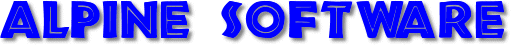
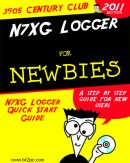
 Comprehensive Contact Management
Comprehensive Contact Management Excellent tool for Net Control Stations (NCS)
Excellent tool for Net Control Stations (NCS) Interfaces with FCC data bases
Interfaces with FCC data bases Import check in data from Email Reflector
Import check in data from Email Reflector Interactive Monitoring of Century Club Worked All states (WAS) and DX Awards Nets
Interactive Monitoring of Century Club Worked All states (WAS) and DX Awards Nets Email check in list to Reflector or Email lists (with SSL/TLS support)
Email check in list to Reflector or Email lists (with SSL/TLS support) QSL Buro support
QSL Buro support Club Officers/Master holders
Club Officers/Master holders Century Club Award Membership award history included.
Century Club Award Membership award history included. QSL card and label generation
QSL card and label generation Comprehensive Report management. All reports are customizable by the user.
Comprehensive Report management. All reports are customizable by the user. Century Club Award Generation.
Century Club Award Generation. Complete FCC database included.
Complete FCC database included. Complete Canadian RAC database included.
Complete Canadian RAC database included. QRZ.COM lookup support.
QRZ.COM lookup support. Fully customizable
Fully customizable Easy to use 'point and click' Windows 32Bit interface
Easy to use 'point and click' Windows 32Bit interface  Intelligent fields correct common entry mistakes
Intelligent fields correct common entry mistakes  Designed for quick entry using keyboard and shortcuts
Designed for quick entry using keyboard and shortcuts  Field wizards help you to enter the correct information
Field wizards help you to enter the correct information  Store contact information for stations to recall later on
Store contact information for stations to recall later on Record stations address, comments
Record stations address, comments Download updates from the FCC and Buro Managers
Download updates from the FCC and Buro Managers Quick database storage, instantly records contacts
Quick database storage, instantly records contacts ADIF Log inport/export including Logbook of the World
ADIF Log inport/export including Logbook of the World Conversion from other Logging programs (BML, etc)
Conversion from other Logging programs (BML, etc) Over 200 pages of documentation
Over 200 pages of documentation View the Getting Started Guide
View the Getting Started Guide View the Full Manual
View the Full Manual




 Alphabet Award
Alphabet Award
 Call Area Summary
Call Area Summary
 Callsign Report
Callsign Report
 K7OPQ 4/up QSL Cards
K7OPQ 4/up QSL Cards
 KL7OR 4/up QSL Cards
KL7OR 4/up QSL Cards
 KL7OR 4/up QSL Cards
KL7OR 4/up QSL Cards
 KL7OR 4/up QSL Cards
KL7OR 4/up QSL Cards
 KL7OR 4/up QSL Cards
KL7OR 4/up QSL Cards
 KL7OR 4/up QSL Cards
KL7OR 4/up QSL Cards
 Station Logbook
Station Logbook
 Numbers Racket Award
Numbers Racket Award
 QSL Incomming Summary
QSL Incomming Summary
 QSL Labels
QSL Labels
 QSL Outgoing Summary
QSL Outgoing Summary
 QSL Pending Report
QSL Pending Report
 State Summary
State Summary
 States Worked Report
States Worked Report
 VIP/Officer Report
VIP/Officer Report
 Worked Officers Report
Worked Officers Report
 Worked State Capitals Report
Worked State Capitals Report
 Worked YL Report
Worked YL Report
 Alphabet Award
Alphabet Award
 Numbers Racket Award
Numbers Racket Award