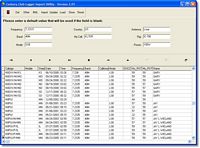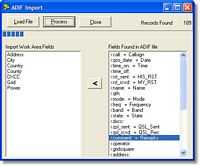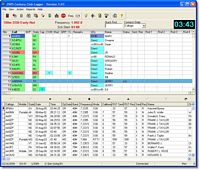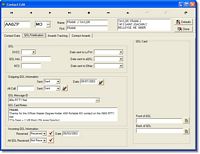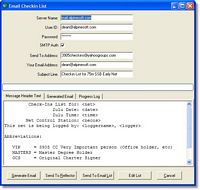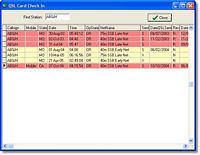|
|
nLog Logger Version 50
nLog Logger is a general purpose Logging program used by groups for Net
Logging functions (thun the name nLog Logger) that can be used by any individual
whether they are a Net Control Station or just a user checking into any of the nets using this
software who needs to maintain accurate records about all aspects of particular net.
If you are a group looking for a net logging program for your nets please contact us at:
Nets Which Have Adopted nLog Logger:
North American Traffic and Awards Net (www.northamericantrafficandawards.net)
nLog Logger is fully compatible with Windows XP, Vista and Windows 7. Users
whose computers us Windows Vista or Windows 7 (32- or 64-bit versions) should
review and follow the following instructions: (click the "instructions" link in
blue below)Windows 7 Installation instructions
Windows Vista Installation instructions
nLog Logger includes the following:
 Comprehensive Contact Management Comprehensive Contact Management Excellent tool for Net Control Stations (NCS) Excellent tool for Net Control Stations (NCS) Interfaces with FCC data bases Interfaces with FCC data bases Import check in data from Email Reflector Import check in data from Email Reflector Interactive Monitoring of Nets using our
software Interactive Monitoring of Nets using our
software Email check in list to Reflector or Email lists Email check in list to Reflector or Email lists QSL Buro support QSL Buro support Club Officers/Master holders Club Officers/Master holders Custom QSL card and labels generation
right within the program Custom QSL card and labels generation
right within the program Comprehensive Report management. All reports are customizable by the user. Comprehensive Report management. All reports are customizable by the user. Complete FCC database included. Complete FCC database included. Complete Canadian RAC database included. Complete Canadian RAC database included. QRZ.COM lookup support. QRZ.COM lookup support. Fully customizable Fully customizable Easy to use 'point and click' Windows 32Bit interface Easy to use 'point and click' Windows 32Bit interface  Intelligent fields correct common entry mistakes Intelligent fields correct common entry mistakes  Designed for quick entry using keyboard and shortcuts Designed for quick entry using keyboard and shortcuts  Field wizards help you to enter the correct information Field wizards help you to enter the correct information  Store contact information for stations to recall later on Store contact information for stations to recall later on Record stations address, comments Record stations address, comments Download updates from the FCC and Buro Managers Download updates from the FCC and Buro Managers Quick database storage, instantly records contacts Quick database storage, instantly records contacts ADIF Log import/export for uploading to
eQSL or Logbook of the World ADIF Log import/export for uploading to
eQSL or Logbook of the World Conversion utility included to transfer
your log entries from other programs (N1HWQ Net Logger, Ham Radio Deluxe, etc.) Conversion utility included to transfer
your log entries from other programs (N1HWQ Net Logger, Ham Radio Deluxe, etc.) Over 100 pages of detailed help included. Over 100 pages of detailed help included. And it is completely FREE! And it is completely FREE!
 View the Getting Started Guide View the Getting Started Guide
 View the Installation and Setup Manual View the Installation and Setup Manual
 View the Menus and Navigation Manual View the Menus and Navigation Manual
 View the Real-time
Net Guide View the Real-time
Net Guide
 View the Maintaining Contacts Manual View the Maintaining Contacts Manual
 View the Reporting Guide Manual View the Reporting Guide Manual
 View the Backup/Restore Manual View the Backup/Restore Manual
 View the Exporting Data Manual View the Exporting Data Manual
 View the Log Conversion Manual View the Log Conversion Manual
Dean has been absolutely great to work with in creating this program! nLog
Logger is a quantum leap forward from Net Logger! Jim Duncan, KU0G
As a NATA NCS I was so frustrated with having to deal with all of the little
issues in the program I used to use. I spent more time dealing with
participating stations asking for refreshes of the check-in list than I did
entering the data. nLog Logger has freed me up to keep my primary focus on the
radio rather than the computer! Jeff Carrier, K0JSC
As a recently upgraded ham and now an NCS, I am so excited to have this program
available to us at long last! Thanks to nLog Logger I'm having a blast doing NCS
duties now with this program! Thanks, Dean!!! Amanda Alden/Carrier, K1DDN
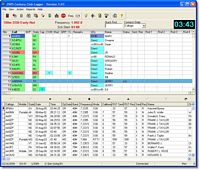 |
The primary functions of the program are to record all of the check-ins
for a particular net and then to work as many of the available contacts that you have not
worked before. When a station checks in to the net you enter their callsign and if they are portable, mobile,
a YL, or a state capitol. The program does the rest by looking up the callsign
in the built-in F.C.C. Database! The program visually tells you that whether you have worked this
station in this combination or not by painting the station callsign red (worked)
or green (go get 'em!). It is this basic function that is the foundation
of the program. Many, many additional features are included that will help
you with the contact and in QSLing after the contact.
Log entries and the current check-in show you the stations name address city and state,
if the station is good in that net's QSL bureau by looking up the station in the
supplied Bureau database.
If you decide to work a station the program will prompt you to provide both
of the Signal reports (RST) and then add a record to the Contacts data base.
The contacts database is the repository of all of the contacts you have made.
After the contact is made the program will change the status of the station's
listing on the net to show that you have
made the contact.
|

|
Contacts can be manually be entered into the Contacts data base by using
the contacts edit screen. Using this screen you may also add additional
information to the contact as needed. Specifically this is where you customize
the QSL card information.
|
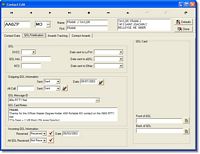
|
All aspects of QSL card management are included.
|
 |
When a station becomes a logger for a specific net then any other station may
monitor the check-in list in real time mode. When the logger makes changes then
everyone gets those changes in his/her check in list immediately. |

|
We have even included a new Browser utility that will allow you view all of the
nets that are currently being monitored. By using this stand alone utility you
you can print out a check in sheet of any net in progress.
|
|
nLog Logger is the first of the N7XG programs to include a live, real time chat
system where all station participating in a net can access and converse with
anyone else who has logged into the chat line! |
 |
In order to get things started with the Logger you must first get a net started
as either the Net Control, or as a checked in station. When you start a net
you are presented with a screen where defaults are set for the current net.
Information about your station, the Net Control station, where you are located
including multiple state lines, and information that will be printed on your
QSL cards.
|

|
There are really no differences in using the program to just work stations
or use it to run the net. All of the functions are the same. There are special
lookup functions to find station is specific states or finding a station with
minimal information. You may keep a running record of what station worked
another for up to 5 rounds of contacts.
|

|
Also included is a option to display standard NCS scripts including the net preamble,
special reminders, and so forth directly from within the program. Each script
file can be customized to include specific information about the net in progress.
|
 |
A Net Control station may utilize the Net Logging features and log his/her
check ins to our central server for other stations to monitor while a net
is in progress. For the station that is checking in and monitoring
he/she can sit back and watch their own screen as the station that is logging
processes check ins and proceeds with the net. In situations where the station
may be unable to hear net control, seeing the moving green "Active" bar progress
down the list of check ins. |
 |
Included with the software is a current copy of the entire amateur FCC call
data base and well as a similar license file from Canada. This database is
used throughout the program to display individual data such as name and address,
city state, and zip code. This is used to initially determine if a contact is
in a state capital, and also can be used to create address labels.
From time to time updated databases will be uploaded and available on
the Alpine Software Download page. Simply download the updated files from within
the program and
these files are automatically installed into your program's files. After installed
run the FCC Re-Synchronize function to apply any personalized changes, such as
first name.
The program also support downloading either the full FCC database or the
daily FCC updates from the FCC web site. With this feature you can keep
your FCC data always up to date.
|
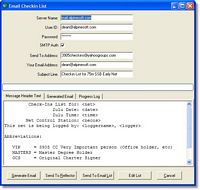
|
As an option you may use the program to email the current list of check ins
to an email reflector or to a email list which is associated with the net you
are operating. You
have complete control of the format of the message text.
An easy to use interface also allows you to import a check in list from either
email or the reflector and supports various different formats from other logging
software.
|
 |
Using the QSL/Email assistant you can also send emails to stations that have not
sent you a QSL card.
|
One of the important benefits of the various awards nets are the QSL bureaus
that any station can use to process their QSL cards. For more information please
visit the website of the net you are participating in for details and
information on how to sign up as a bureau member.
The bureau either receives envelopes from you (or gives you the option to
directly purchase postage and envelopes on line). When card arrive for you at the bureau
or when you send cards to the bureau the manager(s) sort them and forward them
on to their destination with no further input from you. If you
send a card to the bureau that is not good the manager will return it to
you at which time you will have to get it to the station using another means.
nLog Logger has the ability to print on your out-going QSL cards whether the
card recipient is "good in the bureau" or is direct (send it to them yourself).
This helps you avoid sending in cards that would just be sent back to you
wasting your envelopes and postage!
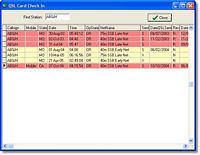
|
This program originally started out as a program to only print out QSL cards
and assist in keeping track of what cards were sent and received. Using the
QSL management functions of the program you complete your cards and can include personalezed messages
for the contact which automatically print on the card when you run the generation process. It will only generate QSL
cards or labels for any contact that has not previously been generated.
When printing is complete and you process the update it will mark all contacts for which QSL cards were generated
with a sent status and record the current date.
As you receive QSL cards a simple check-in processor allows you to quickly
update the QSL status of those contacts for which you receive cards and the date received. There
are also some standard reports used to track QSL cards not received.
|
Ising the included Report Generator you may design your own QSL cards to your
exact format. Using the many fields in the databases you can all but automate
your qsl process.
Sample Generated Cards






|
A number of standard reports are provided to assist you in managing your
contact data. All of the supplied reports can be modified to meet your own
specific needs. From time to time we will make additional reports available
on our web site that can be downloaded and loaded into the nLog
Logger program.
|
Sample Reports
 Call Area Summary Call Area Summary
 Callsign Report Callsign Report
 K7OPQ 4/up QSL Cards K7OPQ 4/up QSL Cards
 KL7OR 4/up QSL Cards KL7OR 4/up QSL Cards
 KL7OR 4/up QSL Cards KL7OR 4/up QSL Cards
 KL7OR 4/up QSL Cards KL7OR 4/up QSL Cards
 KL7OR 4/up QSL Cards KL7OR 4/up QSL Cards
 KL7OR 4/up QSL Cards KL7OR 4/up QSL Cards
 Station Logbook Station Logbook
 QSL Incomming Summary QSL Incomming Summary
 QSL Labels QSL Labels
 QSL Outgoing Summary QSL Outgoing Summary
 QSL Pending Report QSL Pending Report
 State Summary State Summary
 States Worked Report States Worked Report
 Worked State Capitals Report Worked State Capitals Report
 Worked YL Report Worked YL Report
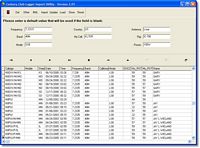
|
The program provides an easy to use method to import any existing contact
data you may have from another logging program or file using the standard
ADIF file format. For example if you use Ham Radio Deluxe (www.ham-radio-deluxe.com) you
can export the data
to ADIF and directly import that contact data into nLog Logger.
If you are using Microsoft Excel to keep track of your contacts you may
import that data as well. A easy to wizard will guide you through the steps.
|
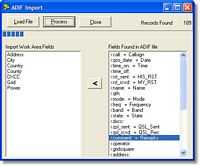
|
Contact data may be imported from other logging programs using the ADIF import
functions of the LogImport utility.
|

|
If you need to export your contact to other logging programs or to the ARRL
Log Book of The World a friendly interface will allow you to export the data
exactly to your needs.
|
Contact data may also be exported to a number of external formats including
Microsoft Word or Excel, HTML, dbase, plus many more.
And finally where would a program like this one be without a backup/restore
function. Our Backup/Restore program is a separate program designed to backup
all data except the FCC data to a different location such as a CD or ZIP
drive. Frequent backups will insure that if you have a computer system failure
you will be able to recover your data. The restore function can restore any
backed up data.
|

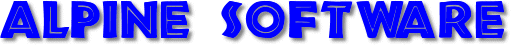
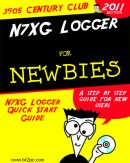
 Comprehensive Contact Management
Comprehensive Contact Management Excellent tool for Net Control Stations (NCS)
Excellent tool for Net Control Stations (NCS) Interfaces with FCC data bases
Interfaces with FCC data bases Import check in data from Email Reflector
Import check in data from Email Reflector Interactive Monitoring of Nets using our
software
Interactive Monitoring of Nets using our
software Email check in list to Reflector or Email lists
Email check in list to Reflector or Email lists QSL Buro support
QSL Buro support Club Officers/Master holders
Club Officers/Master holders Custom QSL card and labels generation
right within the program
Custom QSL card and labels generation
right within the program Comprehensive Report management. All reports are customizable by the user.
Comprehensive Report management. All reports are customizable by the user. Complete FCC database included.
Complete FCC database included. Complete Canadian RAC database included.
Complete Canadian RAC database included. QRZ.COM lookup support.
QRZ.COM lookup support. Fully customizable
Fully customizable Easy to use 'point and click' Windows 32Bit interface
Easy to use 'point and click' Windows 32Bit interface  Intelligent fields correct common entry mistakes
Intelligent fields correct common entry mistakes  Designed for quick entry using keyboard and shortcuts
Designed for quick entry using keyboard and shortcuts  Field wizards help you to enter the correct information
Field wizards help you to enter the correct information  Store contact information for stations to recall later on
Store contact information for stations to recall later on Record stations address, comments
Record stations address, comments Download updates from the FCC and Buro Managers
Download updates from the FCC and Buro Managers Quick database storage, instantly records contacts
Quick database storage, instantly records contacts ADIF Log import/export for uploading to
eQSL or Logbook of the World
ADIF Log import/export for uploading to
eQSL or Logbook of the World Conversion utility included to transfer
your log entries from other programs (N1HWQ Net Logger, Ham Radio Deluxe, etc.)
Conversion utility included to transfer
your log entries from other programs (N1HWQ Net Logger, Ham Radio Deluxe, etc.) Over 100 pages of detailed help included.
Over 100 pages of detailed help included. And it is completely FREE!
And it is completely FREE!  View the Getting Started Guide
View the Getting Started Guide View the Installation and Setup Manual
View the Installation and Setup Manual View the Menus and Navigation Manual
View the Menus and Navigation Manual View the Real-time
Net Guide
View the Real-time
Net Guide View the Maintaining Contacts Manual
View the Maintaining Contacts Manual View the Reporting Guide Manual
View the Reporting Guide Manual View the Backup/Restore Manual
View the Backup/Restore Manual View the Exporting Data Manual
View the Exporting Data Manual View the Log Conversion Manual
View the Log Conversion Manual





 Call Area Summary
Call Area Summary
 Callsign Report
Callsign Report
 K7OPQ 4/up QSL Cards
K7OPQ 4/up QSL Cards
 KL7OR 4/up QSL Cards
KL7OR 4/up QSL Cards
 KL7OR 4/up QSL Cards
KL7OR 4/up QSL Cards
 KL7OR 4/up QSL Cards
KL7OR 4/up QSL Cards
 KL7OR 4/up QSL Cards
KL7OR 4/up QSL Cards
 KL7OR 4/up QSL Cards
KL7OR 4/up QSL Cards
 Station Logbook
Station Logbook
 QSL Incomming Summary
QSL Incomming Summary
 QSL Labels
QSL Labels
 QSL Outgoing Summary
QSL Outgoing Summary
 QSL Pending Report
QSL Pending Report
 State Summary
State Summary
 States Worked Report
States Worked Report
 Worked State Capitals Report
Worked State Capitals Report
 Worked YL Report
Worked YL Report